Annoyingly if you have a lot going on, you can’t split signups by area: all your
group’s live signups will appear together, but it’s a great tool even so, if you need
to know numbers for something you run regularly, that won’t merit being set up as
a ticket.
You can include name, date/time of event and signup period, capacity (including
reserves if you want), who has permission to view or sign up, and then a section on
what is involved. This has full HTML capability, so you can make it as visually
interesting as you like. Use the Editing your Homepage notes to find out how to add
HTML styling.
Once your signup is in place, you can keep an eye on numbers and see who has
specifically signed up from the main signup screen:
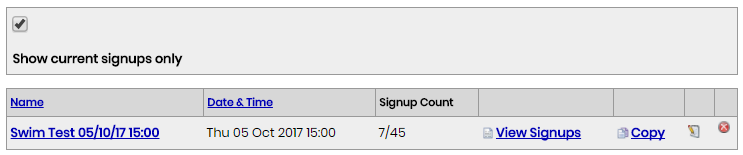
For repeat signups, you can copy an old one and save yourself some work.
You can also add a reserve quantity, for very popular events, so if someone
cancels their signup, their place will be allocated to the first reserve, and so on.